You can find the list sign-up page URL choosing the “Forms / Pages” option from the list options menu of any list you choose.
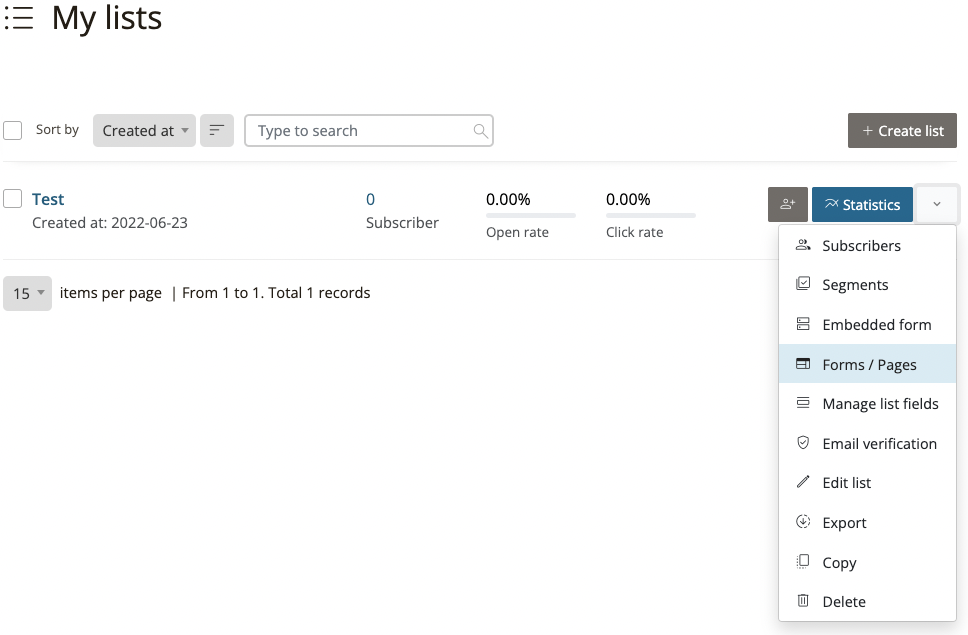
On the list “Forms / Pages” tab menu (expand it by clicking the small down arrow) select the “Sign-up form” page option.
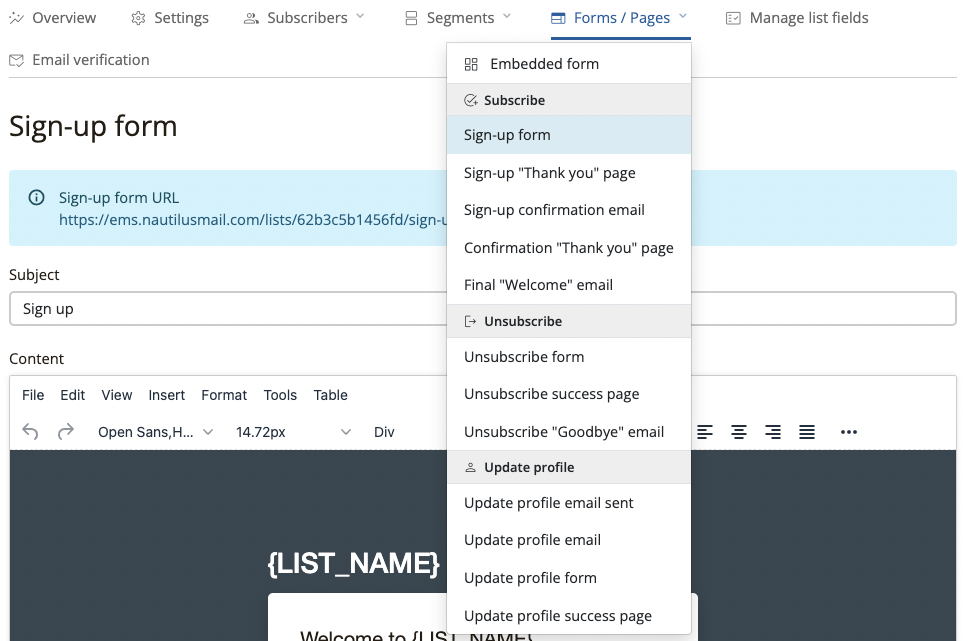
Then copy the list sign-up page URL from the blue box, you can now send and / or share it with any contact or website visitor and they may subscribe to your list by visiting this URL and entering their information on the opt-in form.
