The fastest way to start adding contacts to your list is by sending people to your sign-up page so they can enter their information in the opt-in form and become a subscriber.
The title and content of the sign-up page can be customized by choosing the “Forms / Pages” option from the list options menu.
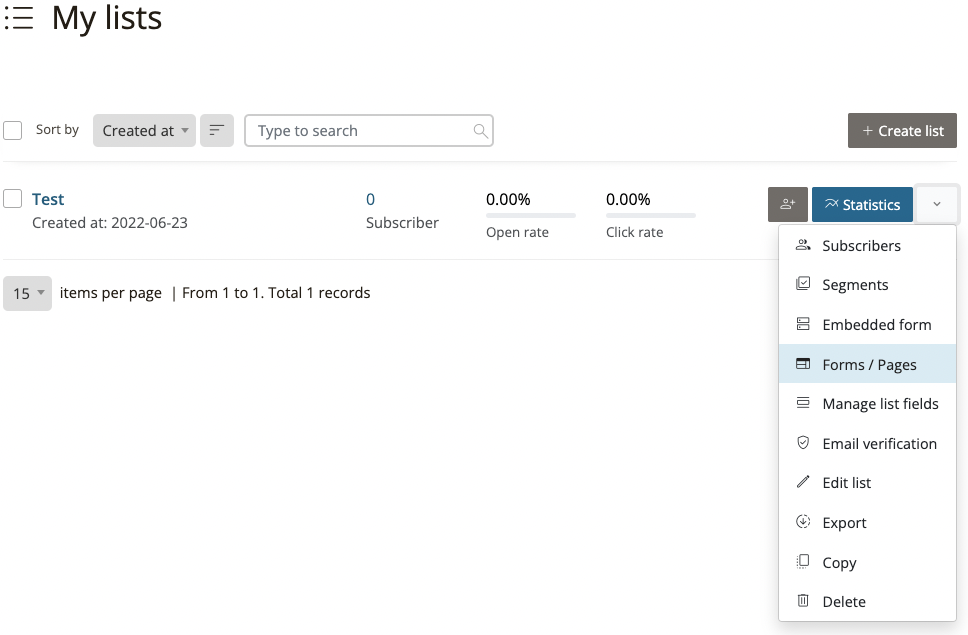
On the list “Forms / Pages” tab menu (expand it by clicking the small down arrow) select the Confirmation “Thank you” page option.
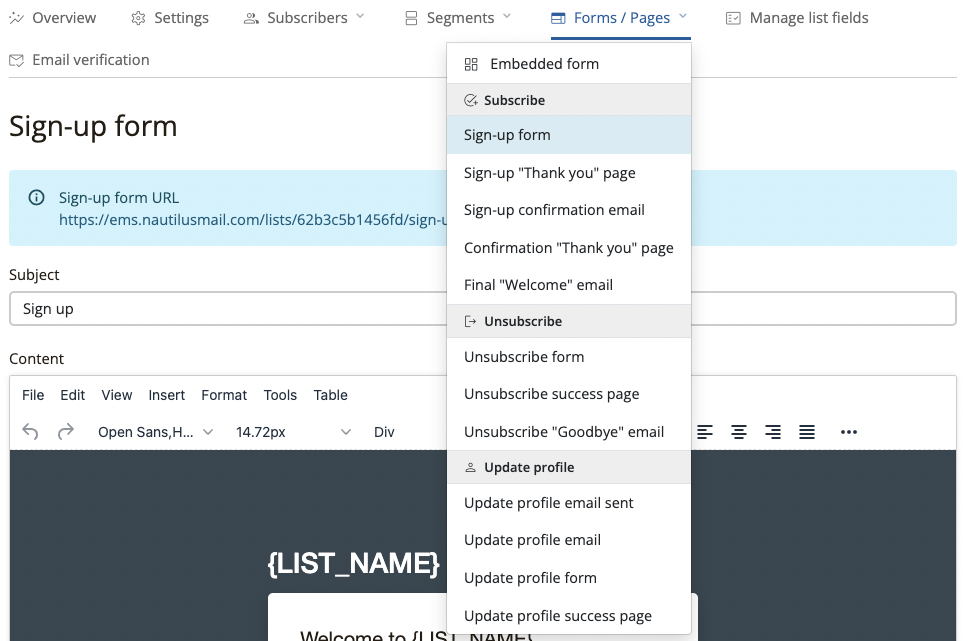
Use the provided editor to customize the provided sign-up page hosted by Nautilus.
