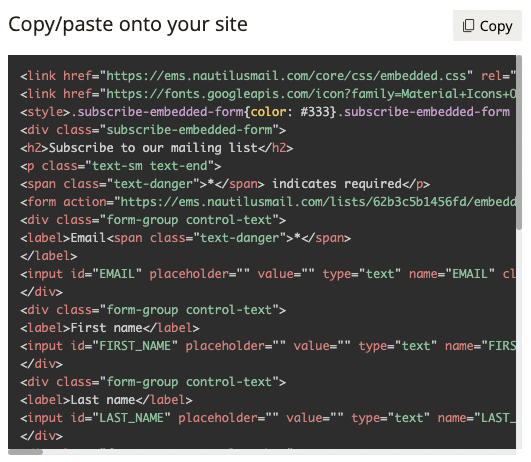You can embed the opt-in form to any list by choosing the “Forms / Pages” option from the list options menu of any list you choose.
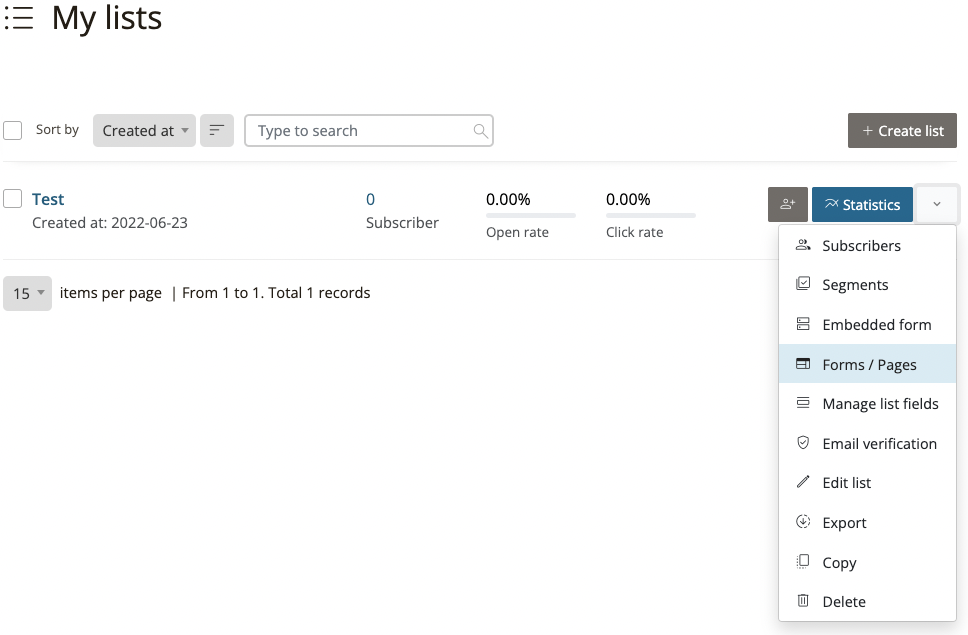
On the list “Forms / Pages” tab menu (expand it by clicking the small down arrow) select the “Embedded form” page option.
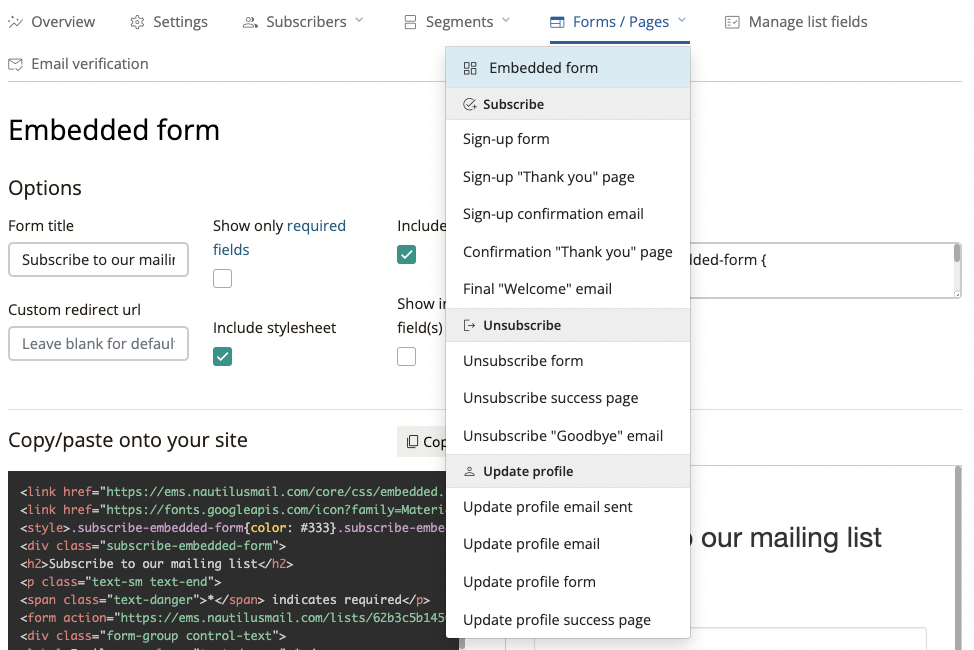
On this page you can setup the embedded form options, styling and behaviour upon submission.
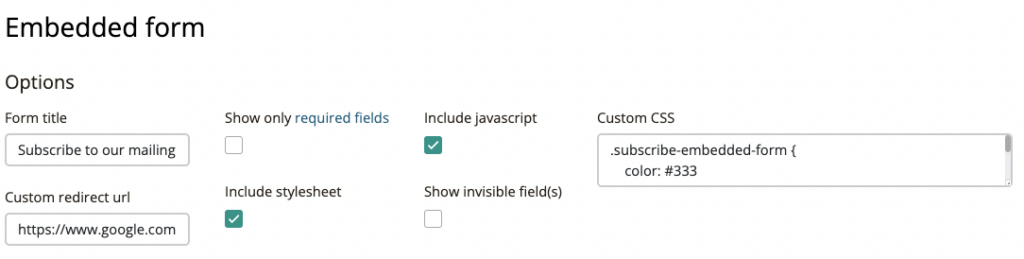
You may customize the appearance of your opt-in form so it will fit the design of the webpage it will be embedded on by including custom CSS styling and can also enable or disable javascript.
By default, the form will redirect subscribers (upon submission of the opt-in form) to the redirect URL that’s defined in the list settings. You may override the redirect URL here the options.
Once all settings & styling is done, Press the “copy” button to copy the embedded opt-in form HTML code to your clipboard and paste it onto any web page or pop-up plugin on your site to embed it.